
Create AWS Free Tier Account
What you need...
💳 Credit card for setting up the account and paying any bills
📧 Unique email address for this account
Check if you can use dynamic alias with an existing email address
🌐 AWS account name / alias
📱 Phone to receive and SMS verification code
Create Free Tier Account
Search for AWS Free Tier in Google. This page helps you understand what a Free Tier Account is and what you can use in a free tier account. Click on the Create Free Account.
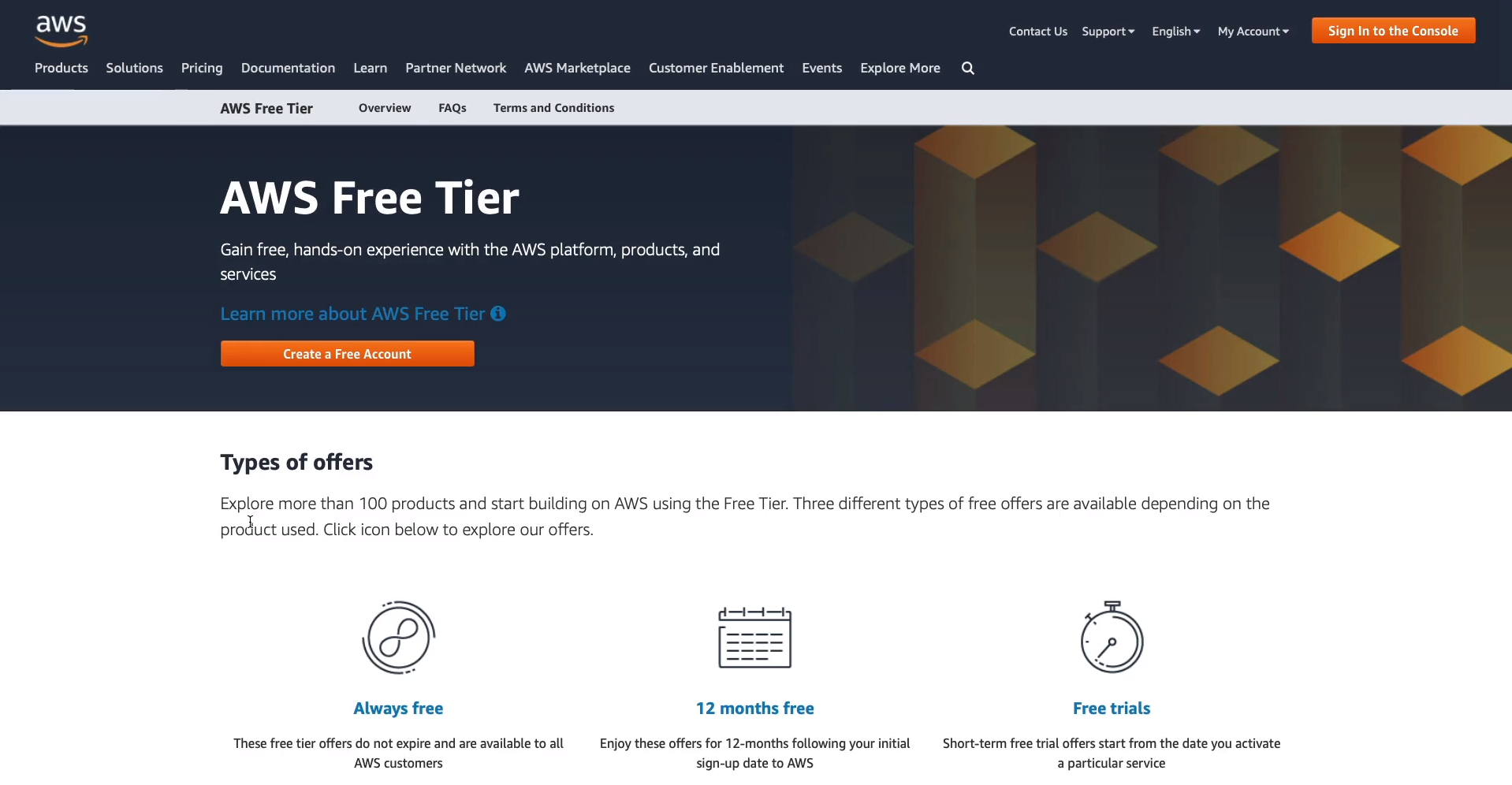
On this page, choose this button down here that says Create a new AWS account.
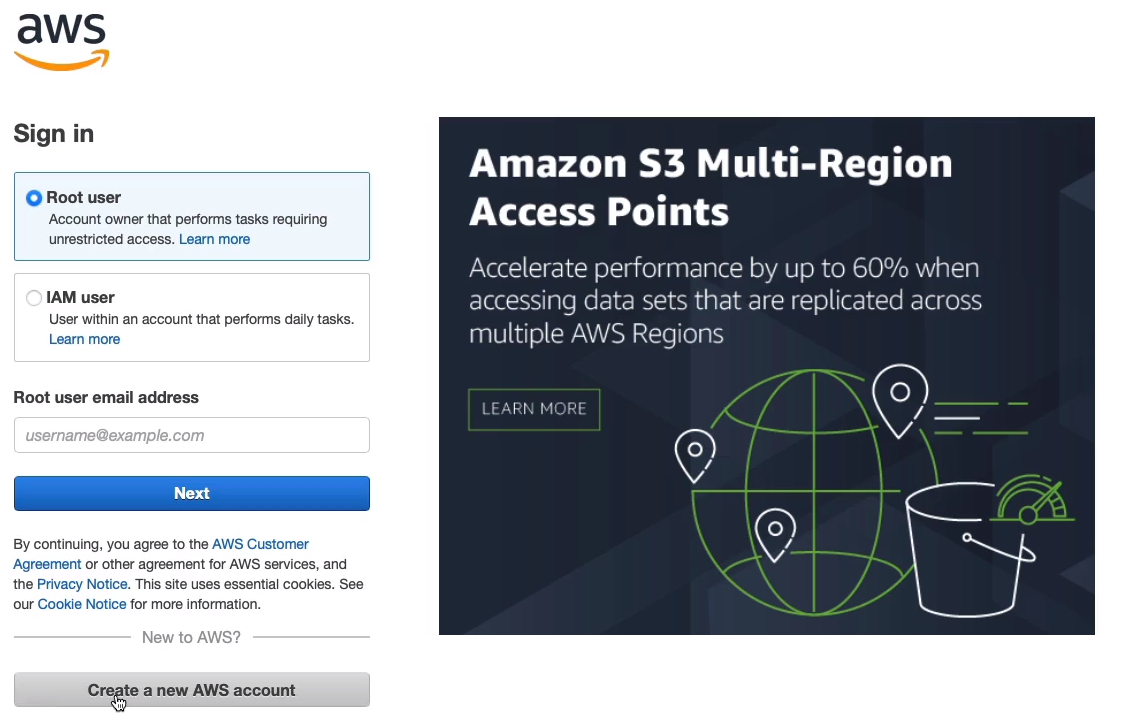
You’ll then need to supply your unique email address. You’ll need to supply a password, confirm the password, and then choose an account name. The account name can be changed later on, as well as the alias we’re going to use to log in. So let’s continue to Step 2.
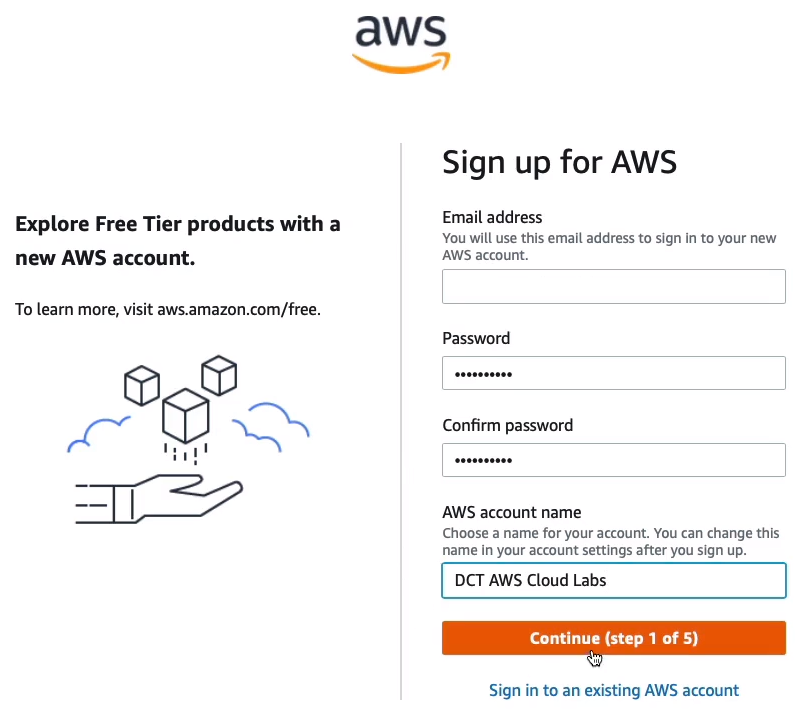
For the first question, How do you plan to use AWS? Just use Personal. You’ll then need to supply your name, phone number, country or region, address and then accept terms and conditions and continue to the next step.
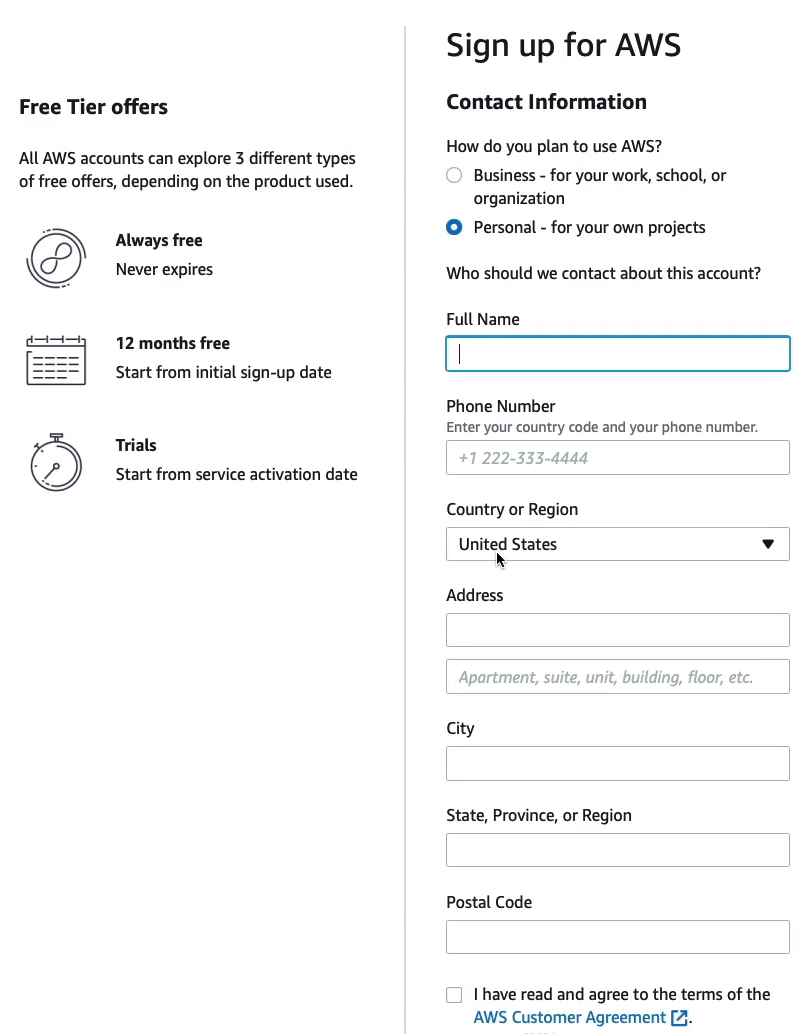
Next, you need to supply your billing information, so enter your credit card, expiration date, cardholder's name, and confirm your contacts, address and then continue to step four.
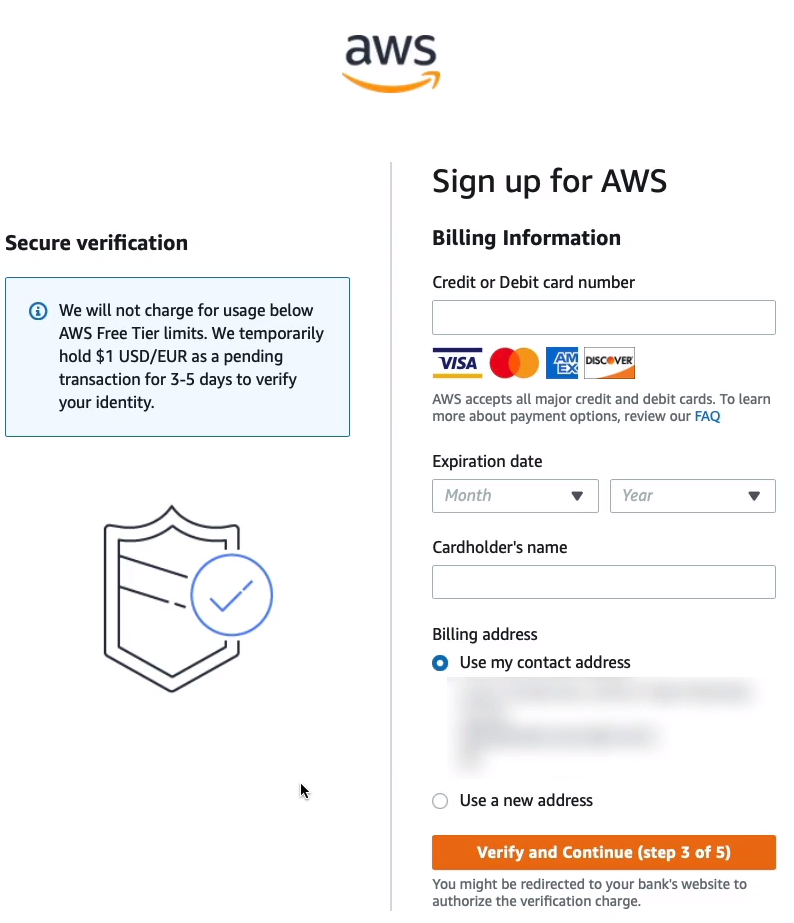
You may be asked to confirm your identity. So again, you’ll need to enter your phone number, answer the security check, and then get it to send you an SMS and enter the cope that you’re sent.
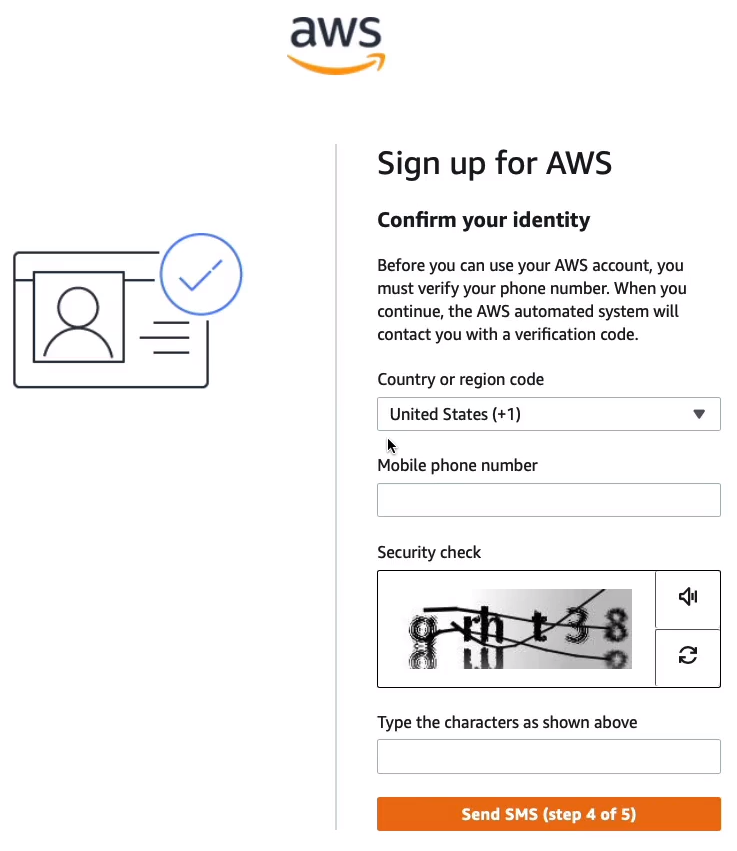
I’ve entered my verification code and I’m going to click on continue.
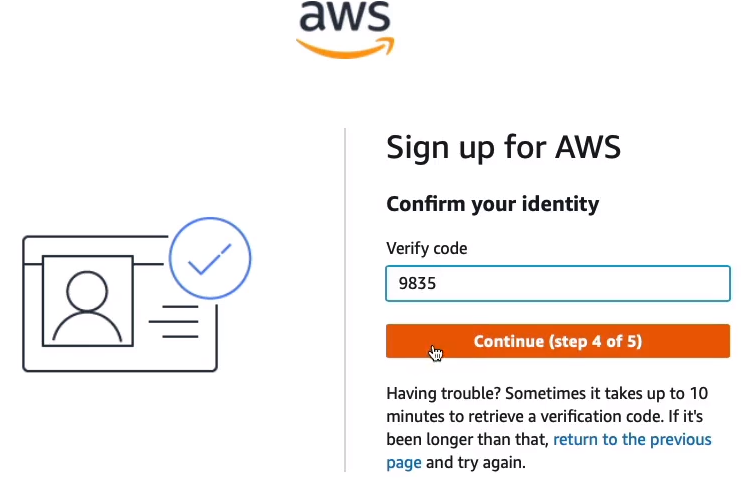
For the Support Plan, in this case, we’ll choose Basic support.
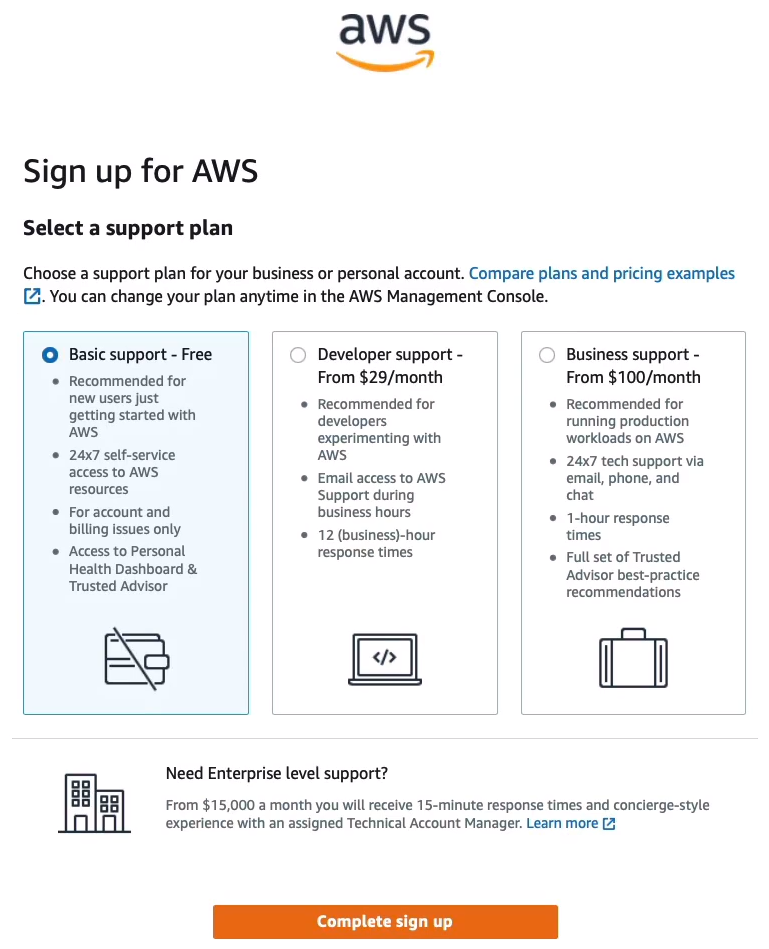
That’s it. We can now Go to the AWS Management Console.
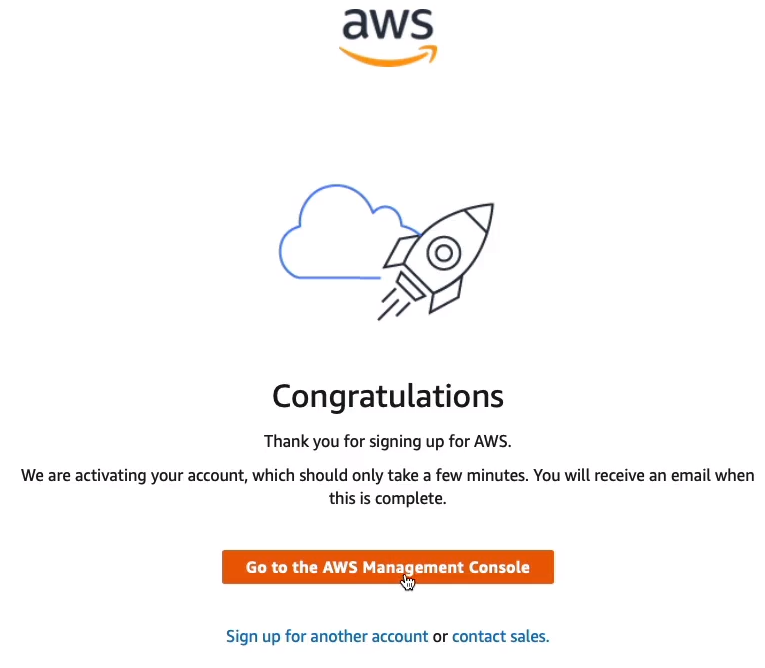
It’s going to ask us for our Account ID or our account alias. Now at this point, we haven’t specified an account alias and I don’t even know what the account ID is yet for this account. We also don’t have a username because this is an IAM username. What we do have is the root user email. So we have to choose Sign in using root user email.
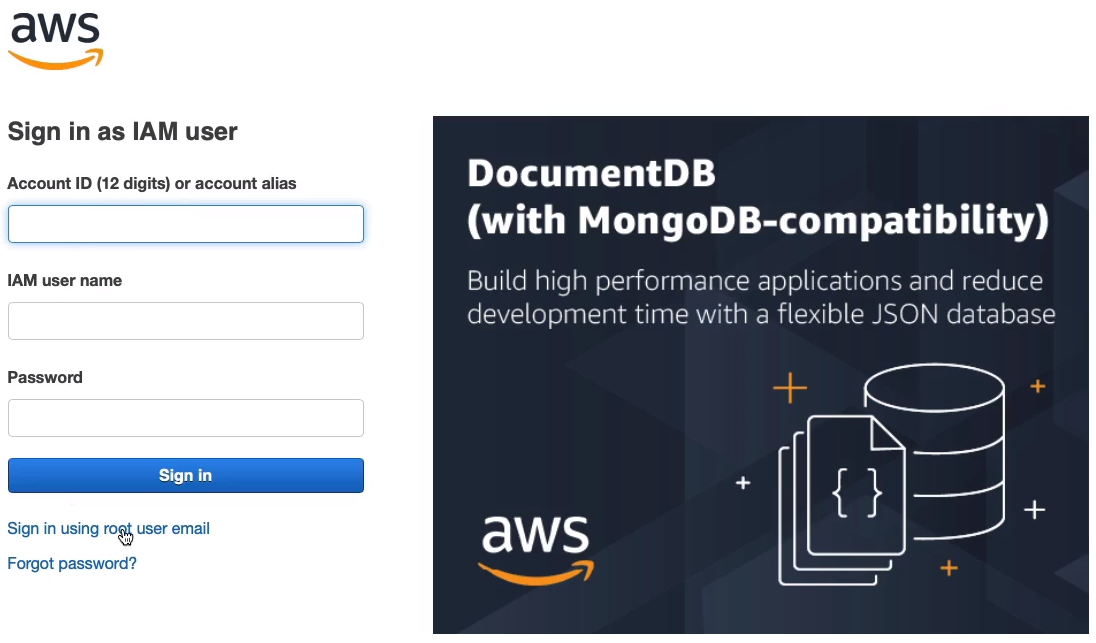
Supply the email address you just signed up with.
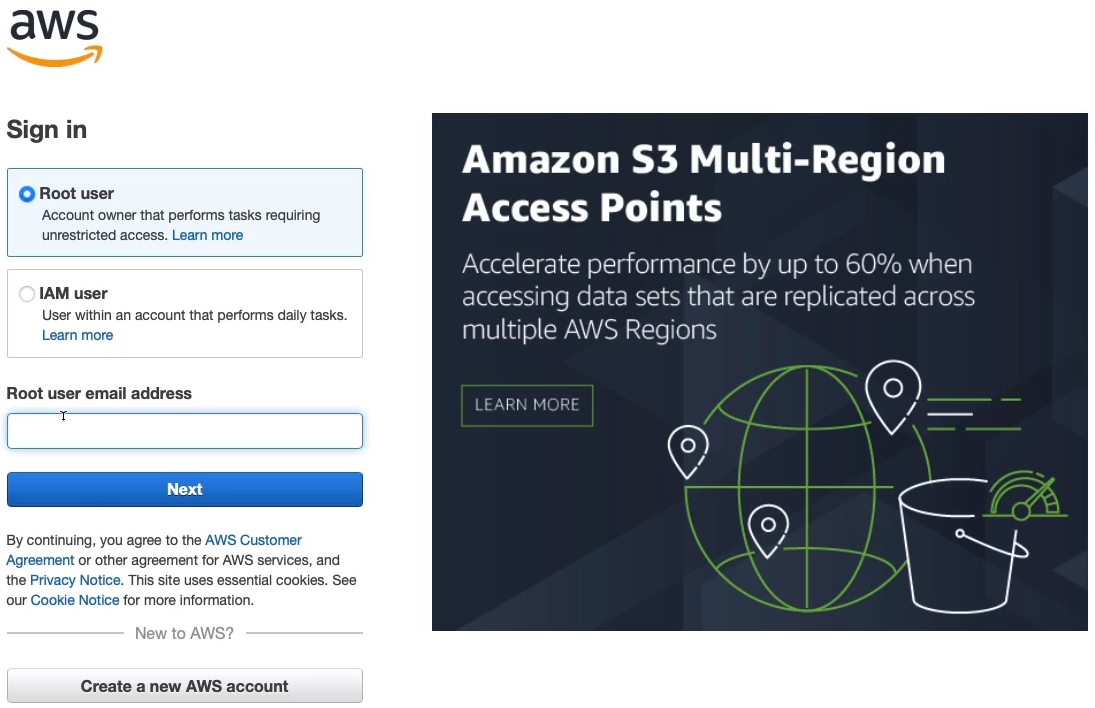
Enter your password and click on Sign in.
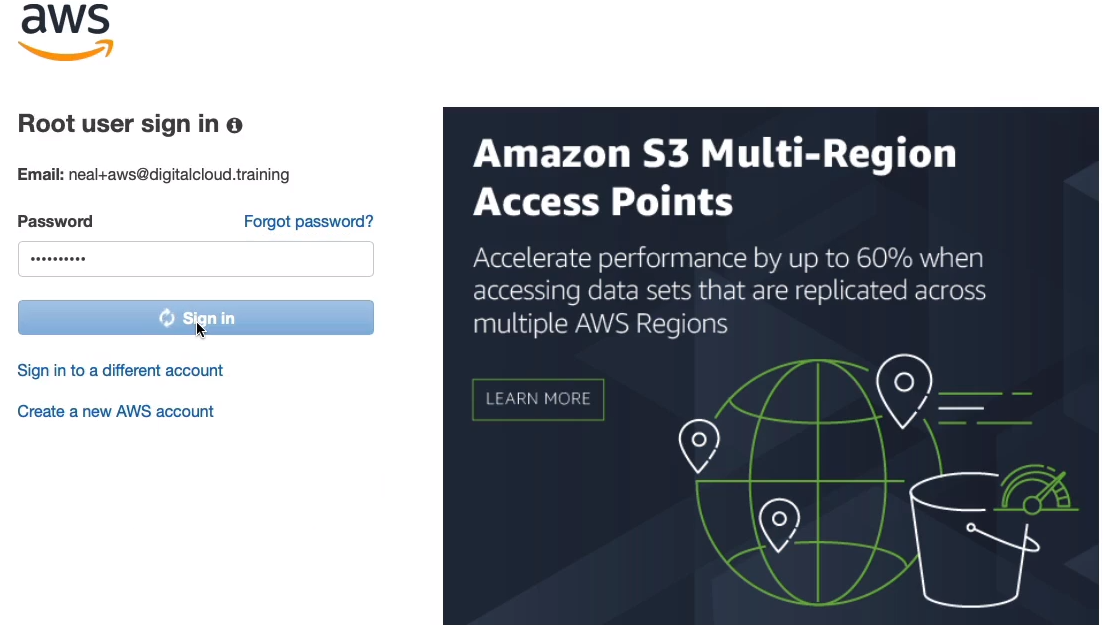
Creating Your AWS Account
 https://aws.amazon.com/getting-started/guides/setup-environment/module-one/
https://aws.amazon.com/getting-started/guides/setup-environment/module-one/